
How to find free books online. How to find titles of books in your subject, and search for online free copies. How to find free newspapers and magazines. Different approaches for Public Domain books, and books not in the Public Domain.
Table of contents
Books and other Texts on the Internet
Nearly everything we usually see on the Internet was ‘created digital’ since the 1990s. However, there are also millions of books, magazines and newspapers, published before the Internet existed, that have been scanned and made available online for free by various organizations. This guide should help you find items in some of those collections.
The Public Domain: What is it? Why does it matter?
If a published item is in the public domain, that means it is not protected by intellectual property laws. So it is legal for anyone to use it, sell it, or make it available for free. These items are said to be ‘in the public domain‘. In the U.S., copyrights have expired on most materials published before 1928, so they’re in the public domain.
Also in the public domain are certain works published since 1928, right up to the present day. These later public domain works include many publications of government offices (local, state and federal). In recent years the ‘Open Access‘ movement has encouraged some authors to place their own new books and articles in the public domain. For instance, there are hundreds of Open Access textbooks available. There are many online collections of public domain books and other media. Some are introduced below.
Online Books Not in the Public Domain
Legal online access to books and media still under copyright protection – i.e. not in the public domain – is carefully limited. Many libraries make digitized books available to their members by applying restrictions similar to those that libraries use in lending physical books. Only a few digital copies of a title are ‘loaned’ to registered users at one time, and the digital files are automatically deleted after a few weeks. This same approach is used by the Internet Archive; one of the organizations profiled below.
Many magazines still under copyright protection are included in the Internet Archive lending collection and other archives. To find out about accessing periodicals, you can skip past the book section on this page down to:
Magazines: How to Find Them
Newspapers: How to Find Them
How to Find Free Books Online
If you’re looking for free books online on a particular topic, here are suggested methods.
- Browse the subject pages here on Century Past Free Online Library; paying particular attention to the book collections.
- Use the online book sites and catalogs below for ‘subject searches’ to find titles. Then search for the titles on Internet Archive.
- Using the above two methods, find one or more books on your subject that contain good bibliographies, and make a list of book titles to then find on the Internet Archive.
Free Online Book Sites & Catalogs
Century Past Free Online Library
Century Past Library is the website you’re on now. It is designed for users who wish to browse for books by subject. Click “Subjects” in the main menu.
To learn more, including tips on navigating, see About Century Past Library.
The Online Books Page
Most book links in this very large and well-organized site appear to open books in the HathiTrust digital library (see below). You have three ways to search for books online on your topic: Type a subject into the search box, browse an alphabetical index of subjects, or use the Library of Congress call number system. You can find titles of books up to recent years, but most users will only be able to open those HathiTrust items that are in the public domain (see ‘The Public Domain: What Is It?’ above).
Library of Congress Online Catalog
This catalog of America’s largest physical library contains a huge listing of books published in the U.S. and elsewhere, and the online subject search tool is not complicated. Use the ‘advanced’ mode (in ‘search options‘, under the top search bar) to filter results by date and language. Sometimes search results include a link to a digital version of a public domain book at Internet Archive (see the Internet Archive entry just below). If the book contains a bibliography, that is noted.
The physical Library of Congress books themselves are located in Washington, DC, and the Library of Congress does not usually provide digital copies. Use this online catalog to get titles. The catalog conveniently packages your search results and sends them to you via email. Then you can search for the titles on Internet Archive.
OCLC WorldCat Catalog
Claims to be the “world’s largest library catalog”. Its primary purpose is to find physical books and materials at libraries near your location, but it is also very useful for identifying titles. When you click on the entry for a single book and scroll down, you may find a description of the book, or a list of chapter headings. As with the Library of Congress catalog, its a good way to make a list of relevant titles.
HathiTrust Digital Library
Like Internet Archive, HathiTrust is a huge non-profit archive, with 18 million digitized items. Many of those are public domain items available to anyone for online reading. If you’re a member of one of their partner institutions, you may be able to gain access to items not in the public domain. If not, you can still use the site to find modern book titles.
Don’t miss HathiTrust’s 8,000+ Featured Collections. These are mostly book lists with links to online HathiTrust books, created by users on subjects they researched.
Internet Archive Books Collection
This collection holds 4 million ‘modern’ (non-public domain) books; 85% of them in English. These are available to you to read online, free of charge. Somewhat confusingly, the Internet Archive has a second site, Open Library, from which you can access the same books via a different interface. Your Internet Archive free log-on gives you access to both sites. The Internet Archive has by far the best free online collection of books that are NOT in the public domain. In other words, this is where you can actually read modern books online.
Subject Searches at Internet Archive
In my opinion, it probably isn’t possible for someone who isn’t a search expert to carry out thorough subject searches on the Internet Archive. Most book records were apparently created using Library of Congress or Dewey Decimal System terminology and structure, so non-librarians won’t easily find the right search terms. Many books were entered into their system with minimal subject metadata, so even a librarian may not be able to locate those books. Given those caveats, the Internet Archive book collection is enormous, so a persistent subject search will usually turn up many books.
How to Search Internet Archive
Start at Internet Archive Texts to Borrow (4 million non-Public Domain) or Internet Archive Books (7.5 million, includes books in the Public Domain). Use the Advanced Search screen. If you’re on an Internet Archive page, you can find Advanced Search by clicking inside the search box found in the top right corner.
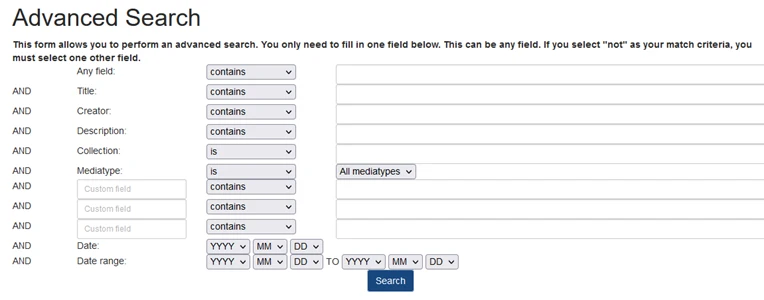
This image shows the top portion of the Advanced Search page. When you wish to carry out a subject search in “Texts to Borrow“, type internetarchivebooks into the Collection field. There is no Subject: field shown, so I type Subject into a Custom field and then fill in my subject words in the empty field after contains. If you aren’t familiar with how search engines think, read the explanations at the bottom of the Advanced Search page before trying searches of more than one word.
My favorite cheat for subject searches is to first locate a few titles on my subject, using simple subject searches, bibliographies, or the online catalogs above. I then use this Advanced Search page to do a title search for each book. If a book is on Internet Archive, the metadata on its page will usually list one or more Topics. These topics have hyperlinks under them. When you are on a book page, click on any topic that fits your subject, and it will carry out a search for all the Internet Archive books containing that topic in their metadata. Look among the books in your search results for other relevant topics, and repeat.
Borrowing from Internet Archive
As mentioned above, Internet Archive Texts to Borrow has 4 million books still in copyright available for borrowing online. When you open a book’s webpage there, you are normally offered the option to borrow for 1 hour. Sometimes there is an option to borrow for 14 days. You need a free account at Internet Archive to do either. You can borrow for 1 hour repeatedly.
If you are not given the option to borrow for 14 days, that copy may have been lent to another user. If you want to borrow for 14 days, try searching for the title, to see if there is another copy available.
Google Books
Google Books exists mainly for Google to sell books, so many books found there are not free. However, the Google Books search engine works well for subject searches, and entries for books for sale often enable you to see a chapter or more in preview mode. Also, this is a great place to find the publisher’s summary of the book, if the book was published in the last 40 or 50 years.
Some books at Google Books are free. Their download options vary. Some books allow only PDF or plain-text download, while some books provide options for e-reader formats. The options are found at the gear icon at the top right corner.
Open Access Resources Library Research Guide
This research guide at the Bond University Library has links to other reputable websites with free online book collections.
Buying Used Books
If you want a physical book, check out our Century Past page listing online Used Bookstores. If you don’t live in the U.S. or Canada, pay careful attention to shipping charges. Prices on many used books can be surprisingly low from some stores. I do NOT receive commissions from any of these vendors.
Magazines: How to Find Them
I have not found a free online source for most current mainstream magazines. However, Century Past Library has links to many free smaller magazines, and free archives for some major ones. Click “Magazines” in the top menu for our Magazine Subject Directory. If you don’t find your magazine there, try searching (in this order):
The Online Books Page: Serials
HathiTrust
Internet Archive
Newspapers: How to Find Them
Century Past is the best place to start a search for newspapers in English. I have collected links to many free newspaper archives around the world, and presented them on several webpages, organized geographically. Along with archives of past newspapers there are links to current online newspapers and other news sources. See “Newspapers” in the top-of-page menu.
Related Pages on Century Past
These Century Past Pages May Be of Interest
Encyclopedias and Other Reference Books
Updated: December 2024
